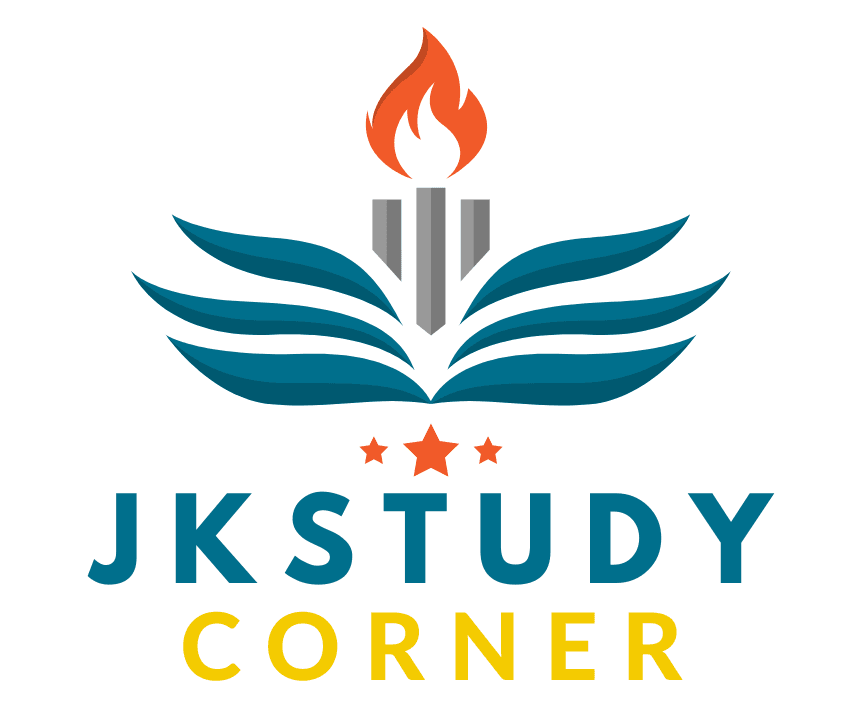Managing finances has never been more critical. With rising expenses and the growing need for financial literacy, it’s no surprise that budgeting apps are becoming indispensable tools for individuals looking to take control of their money. The right budgeting app not only simplifies tracking expenses but also helps you achieve your financial goals efficiently.
But with so many options available, how do you choose the best one? This blog will help you understand what to look for in a budgeting app, review some of the top apps of the year, and offer strategies to make the most out of these tools.
Factors to Consider When Choosing a Budgeting App
With countless apps on the market, understanding what to prioritize when choosing one is key. Here are the main aspects to keep in mind:
1. Cost
Budgeting apps come in two types: free and paid. Free options often cover basic features like expense tracking, while paid apps unlock advanced tools such as financial insights and investment monitoring. Choose based on your financial goals and the complexity of your needs.
Tip: If you’re new to budgeting apps, start with a free version to test its value before upgrading.
2. Features
Different apps offer various features tailored to specific financial needs. Some key functionalities include:
- Expense Tracking: Automatically categorize transactions to see where your money goes.
- Goal Setting: Set savings or repayment goals for motivation.
- Investment Monitoring: Get a snapshot of your portfolio performance.
- Alerts: Receive notifications to avoid overspending.
3. User Experience
A clunky interface can discourage you from sticking to your budgeting plan. Look for apps with intuitive navigation, simple designs, and accessible customer support to ensure a seamless experience.
4. Security
Since a budgeting app often requires linking to your bank accounts, choose one with robust security features like multi-factor authentication and strong data encryption.
5. Integration
The best apps sync effortlessly with your financial accounts, credit cards, and even investment tools to provide a 360-degree overview of your finances.
Top Budgeting Apps This Year
Here are five standout apps that make budgeting easier, smarter, and more manageable:
1. Mint
Key Features:
- Automatic expense categorization
- Bill reminders and subscription monitoring
- Free credit score tracking
Pros:
- Completely free to use
- Offers a complete financial overview
Cons:
- Ad-supported interface
Pricing:
Free to download and use.
2. YNAB (You Need A Budget)
Key Features:
- Zero-based budgeting strategy
- Goal-setting and detailed progress tracking
- Workshop sessions for budgeting education
Pros:
- Highly educational for beginners
- Engages users with proactive budgeting techniques
Cons:
- Steeper learning curve for beginners
Pricing:
Free trial for 34 days, followed by $14.99/month or $98.99/year.
3. PocketGuard
Key Features:
- “Safe-to-Spend” feature to prevent overspending
- Smart bill negotiation services
- Insights into spending habits
Pros:
- User-friendly design
- Helps curb overspending effectively
Cons:
- Limited in-depth investment tools
Pricing:
Free basic plan; Premium for $7.99/month or $79.99/year.
4. Goodbudget
Key Features:
- Envelope budgeting system
- Manual tracking for non-linked accounts
- Family-sharing ability for joint budgets
Pros:
- Easy to use for collaborative budgeting
- Especially great for people who prefer manual tracking
Cons:
- No automatic syncing with bank accounts
Pricing:
Free for basic plan; $8/month or $70/year for the Plus plan.
5. Personal Capital
Key Features:
- Combines budgeting with investment tracking
- Tools for retirement and net-worth analysis
- Personalized investment advice for Premium users
Pros:
- Best for those who want both budgeting and investment tools
- Offers free wealth management features
Cons:
- Advanced features catered to high-net-worth individuals
Pricing:
Free basic version; Paid advisory services begin at 0.89% of managed assets.
How to Effectively Use a Budgeting App
A budgeting app is only as powerful as your commitment to using it. Here’s how to maximize its potential:
1. Set Financial Goals
Whether it’s saving for a vacation or paying off student loans, having specific goals defines how you use the app.
2. Link Your Accounts
Syncing your bank accounts enables real-time expense tracking and provides an accurate financial snapshot. Just be sure the app prioritizes data security.
3. Review and Adjust Regularly
Set a routine to review your financial data every week or month. This ensures you stay on track and adjust habits if necessary.
4. Leverage Features Like Reminders & Insights
Enable alerts for due dates and spending limits, and use the app’s analytics tools to understand where you can cut back.
Expert Tips for Successful Budgeting
Success with budgeting apps doesn’t just come from tracking expenses; it’s also about adopting the right habits. Keep these tips in mind:
Automate Savings
Use your app to set recurring transfers to savings accounts. Automating this step makes saving second nature.
Create Realistic Spending Categories
Categorize your expenses thoughtfully. Overcomplicating categories can lead to confusion, so stick to broad yet relevant sections like housing, groceries, and entertainment.
Measure Progress
Regularly evaluate how well you’re sticking to your financial goals. Apps with progress tracking, like YNAB, make this easy.
Seek Professional Help When Needed
If your finances feel too complex, consider consulting a financial advisor. Many budgeting apps also offer premium access to professional financial advice.
Start Budgeting Smarter Today
Budgeting apps simplify financial management, offering tools to build better habits and reach financial goals faster. By choosing the right app and using it consistently, you can take full control of your finances and even open up avenues like passive income or investments, as discussed in our other resource “Passive Income Ideas That Actually Work.”
Whether you prefer a free, basic app like Mint or advanced tools like Personal Capital, the key is to start. Explore the options mentioned above and enjoy the financial clarity these apps bring to your everyday life.