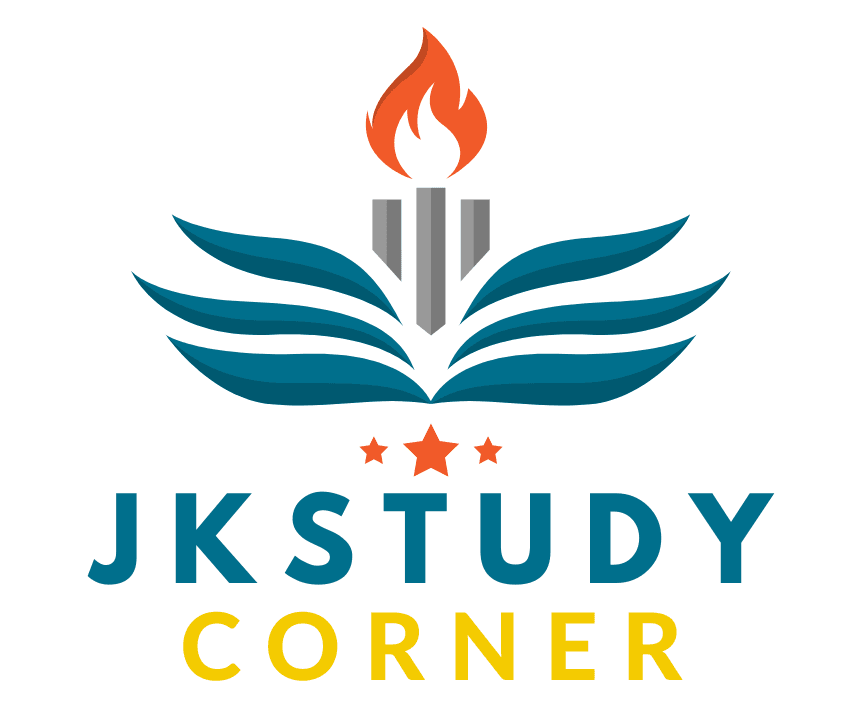IGNOU Marksheet December 2025: The Indira Gandhi National Open University (IGNOU) is a prominent institution offering distance learning programs to millions of students. For those who appeared for the December 2025 term-end examinations, receiving the marksheet is a significant milestone. This article will guide you through the dispatch process, timelines, and important details regarding the IGNOU marksheet for December 2025.

Overview of the IGNOU Marksheet Dispatch Process
The following table provides a quick overview of the key details related to the IGNOU marksheet dispatch for December 2025:
| Aspect | Details |
|---|---|
| Examination Session | December 2025 |
| Marksheet Dispatch Starts | March 2026 (Tentative) |
| Mode of Dispatch | India Post/Speed Post |
| Official Website | www.ignou.ac.in |
| Contact for Queries | Regional Centre or Student Support |
Step-by-Step Process for Marksheet Dispatch
- Result Declaration:
- IGNOU typically announces results within 45-60 days after the conclusion of exams. For December 2025, results are expected to be published in February 2026.
- Marksheet Preparation:
- Once the results are declared, IGNOU initiates the process of preparing marksheets for all students who have cleared their courses.
- Address Verification:
- The university dispatches marksheets to the address provided by students during registration. It is crucial to ensure your contact details are updated in the IGNOU portal.
- Dispatch of Marksheet:
- IGNOU sends marksheets via India Post or Speed Post. Students are advised to regularly check their registered email or SMS for dispatch updates.
- Delivery Timeline:
- Depending on the postal service, the delivery may take 2-4 weeks. Rural or remote areas may experience slight delays.
How to Check the Status of Your IGNOU Marksheet
If you have not received your marksheet within the expected timeline, follow these steps to check its status:
- Visit the IGNOU Official Website:
- Go to www.ignou.ac.in.
- Login to Student Zone:
- Enter your enrollment number and program code to access your account.
- Check for Dispatch Updates:
- Look for notifications or updates related to marksheet dispatch under the “Student Zone” or “Results” section.
- Contact Regional Centre:
- Reach out to your regional centre if no updates are available.
- Raise a Query:
- Submit a query through the IGNOU grievance portal for further assistance.
| Check Your Dispatch Marks card or Results | Click Here |
Common Issues and Solutions
| Issue | Solution |
| Marksheet not received after 4 weeks | Contact your regional centre or file a grievance. |
| Address mismatch | Update your address in the IGNOU portal and notify them. |
| Damaged or incorrect marksheet | Request a replacement from IGNOU with proper proof. |
| Delay due to postal services | Track your consignment using the tracking ID provided. |